Intels 6th Gen NUCs are out and it's time to take a look on their capabilities as homeserver running VMware ESXi. NUCs are not officially supported by VMware but they are very widespread in many homlabs or test environments. They are small, silent, transportable and have a very low power consumption, making it a great server for your homelab. I've posted a preview on the new models in December. Currently, 6th Gen NUCs are available with i3 and i5 CPU
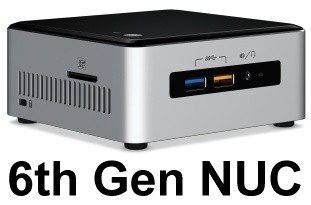
 Features
Features
- Skylake CPU
- Up to 32GB of DDR4 SODIMM memory
- Available with and without 2.5″ HDD slot
- M.2 slot with PCIe x4 support
- External SD Card Slot
- Intel I219V Network Adapter
- Intel Sunrise Point AHCI controller
The Kits are shipped with:
- Chassis
- System board
- Processor (soldered)
- Power adapter for different countries
- Power cord
- VESA bracket
To get an ESXi Host installed you need:
- Memory (1.2V DDR4 SODIMM)
- M.2 SSD (22×42 and 22×80), 2,5″ HDD or USB-Stick
Model comparison
| Model (2.5") | NUC6i5SYH | NUC6i3SYH |
| no 2.5" Slot | NUC6i5SYK | NUC6i3SYK |
| Architecture | Skylake (14 nm) | |
| CPU | Intel Core i5-6260U | Intel Core i3-6100U |
| Base Frequency | 1.8 GHz | 2.3 GHz |
| Max Frequency | 2.9 GHz | 2.3 GHz |
| Cores | 2 | |
| TDP | 15 W | |
| TDP-down | 9,5 W | 7,5 W |
| Memory Type | 2x 260-pin 1.2 V DDR4 2133 MHz SO-DIMM | |
| Max Memory | 32 GB | |
| USB Ports | 2x USB 3.0 (front panel) 2x USB 3.0 (back panel) 2x USB 2.0 (internal header) |
|
| Storage | M.2 SATA or PCIe x4 SSD SATA3 2.5" HDD/SDD SDXC Slot |
|
| Wireless LAN | Yes | |
| Bluetooth | Yes | |
| Gigabit LAN | Yes (Intel I219V) | |
| VT-x with EPT | Yes | Yes |
| VT-d | Yes | Yes |
| Price | $400 | $320 |
HCL and VMware ESXi Support
The NUC itself is not supported by VMware and is not listed in the HCL. However, some essential components are listed. ESXi runs out of the box starting with the following releases:
- ESXi 6.0 with patch ESXi600-201601001 (Build 3380124) released in January 2016
- ESXi 5.5 Update 3 (Build 3029944) released in September 2015
To clarify, the system is not supported by VMware, so do not use this system in a productive environment. I can not guarantee that it will work stable. As a home lab, or a small home server it should be fine.
Network (Intel I219-V)
On previous NUC versions, it was required to create a customized Image to install ESXi on a NUC. The 6th Gen NUC is equipped with an Intel I219-V Ethernet controller which is listed in the HCL.
Ethernet controller Network controller: Intel Corporation Ethernet Connection I219-V [vmnic0]
Class 0200: 8086:1570
Currently, only ESXi 5.5 U3 is listed with the e1000e driver version 3.2.2.1-2vmw but this driver has also been added to ESXi 6.0 with patch ESXi600-201601001. For older releases, it was also possible to create a custom iso with the latest e1000e driver. Use the following PowerCLI Image Builder commands to create a custom ESXi Image with the latest e1000e driver:
Add-EsxSoftwareDepot https://hostupdate.vmware.com/software/VUM/PRODUCTION/main/vmw-depot-index.xml New-EsxImageProfile -CloneProfile "ESXi-6.0.0-20151104001-standard" -name "ESXi-6.0.0-20151104001-NUC" -Vendor "virten.net" Add-EsxSoftwarePackage -ImageProfile "ESXi-6.0.0-20151104001-NUC" -SoftwarePackage net-e1000e Export-ESXImageProfile -ImageProfile "ESXi-6.0.0-20151104001-NUC" -ExportToISO -filepath ESXi-6.0.0-20151104001-NUC.iso
Storage (Sunrise Point AHCI)
The AHCI driver for previous NUC versions was always available, but unsupported controllers were not correctly mapped to the driver. Therefore it was required to use the additional sata-xahci package by Andreas Peetz (v-front.de). This is no longer required as the Sunrise Point AHCI driver is correctly mapped since ESXi 5.5 U3 and ESXi 6.0 U1.
SATA controller Mass storage controller: Intel Corporation Sunrise Point-LP AHCI Controller [vmhba0]
Class 0106: 8086:9d03
The 6th Gen NUC is equipped with a Sunrise Point AHCI controller which is listed in the HCL for ESXi 5.5U3 and ESXi 6.0U1 with ahci driver version 3.0-22vmw.
SD Card
6th Gen NUCs are equipped with an SDXC Slot. Unfortunately, there is currently no driver available for ESXi so it's not possible to use the SD Card slot at the moment. I'm trying to find a solution for that later.
SD Host controller Generic system peripheral:
Class 0805: 8086:9d2d
Tested ESXi Versions
- VMware ESXi 5.5
- VMware ESXi 6.0
Delivery and assembly
The Box contains a short description of how to open and assemble the components. The system is a little bit heavier than it looks and has a high build quality. The upside is very scratch-sensitive, so be careful with it.
The installation is very simple. Remove 4 screws on the bottom and remove the lid which is also the 2.5" drive holder. The assembly takes about 5 Minutes to open the NUC, install the memory, M.SSD module, and a 2.5" HDD.
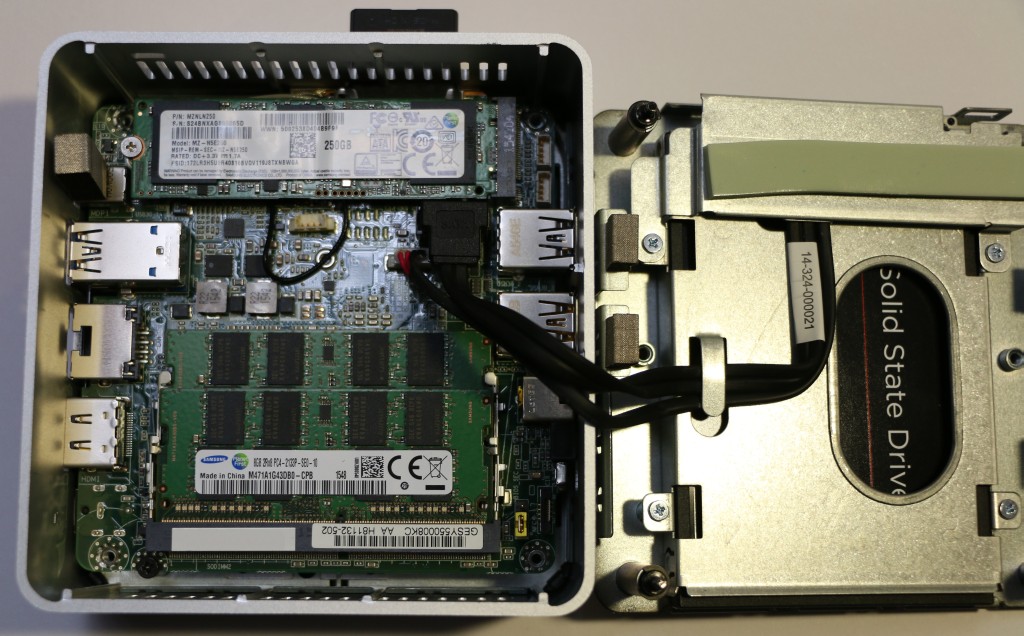
Installation
No customization is required to install the latest ESXi 5.5 and ESXi 6.0 versions on 6th Gen NUCs. You can use the images provided by VMware to Install ESXi:
The simplest way to install ESXi is by using the original ISO and Rufus to create a bootable ESXi Installer USB Flash Drive.
First NUC with native 32GB Memory Support

While it was already possible to use 32GB Memory on 5th Gen NUCs, it is now fully supported. 6th Gen NUCs support up to 32GB of DDR4 SODIMM Memory.
The NUC requires:
2x 260-pin 1.2 V DDR4 2133 MHz SO-DIMM
Please note that DDR3 is not compatible with DDR4. They have completely different slots so DDR3 modules can not be used in 6th Gen NUCs.
Performance
The performance of a single NUC is sufficient to run a small homelab including a vCenter Server and 3 ESXi hosts. It's a great system to take along for demonstration purposes. Currently, my NUC (5th Gen vPRO) runs 3 Windows VMs, 4 Linux VMs, 2 virtual ESXi hosts, and a vCenter Server with a decent performance.
The following chart is a comparison of the latest Core i5 CPUs based on PassMark:
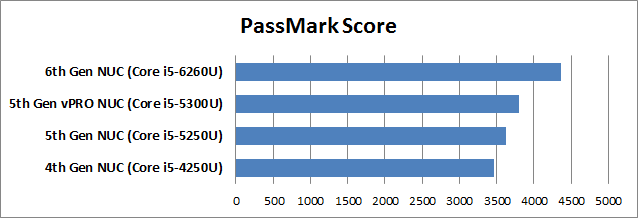
Power consumption
NUCs have a very low power consumption. My i3 NUC with an M.2 SSD and a SATA 2.5" SSD consumes about 28W (idle) - 33W (load). During normal usage, the average consumption is about 30W.
With that, the average operating costs are about 5-6 Euros per month:
30 watt * 24 h * 30 (days) = 21,6 KWh * 0,25 (EUR) = 5,40 EUR
Consumption measured with Voltcraft Energy Monitor 3000
Have you tried so far to add external (ESXi supported) NIC cards to NUC?
Any recommends?
/Angel
There are a couple of (more expencive) USB to LAN cards available that work with ESXi.
But, recently i bought a cheapo USB to 10/100 LAN adapter at the "Action" (dutch store) for only €2,99
It was recognized right away by ESXi when i plugged it in my NUC.
It's a Sologic 10CM USB 2.0 Ethernet Adapter.
It uses a Realtec Chipset (RTL8152B)
I have a 5th Gen i3 and love it. Top computer. Would love a 6th Gen i3 :)
I think the power consumption of these new nucs is pretty high.
I have a 4th generation (i3 4010u processor) and the consumption idle with esxi 6.0 update 1 and 10VM's is around 10-12Watt powerusage. I only use the msata drive.
For those of you looking for compatibility for the Intel NUC 6th gen, reference the following for the M.2 and SATA:
http://www.cmtlabs.com/2012/M.2-NUC-Testing.asp
&
http://www.intel.com/content/www/us/en/support/boards-and-kits/intel-nuc-kits/000016218.html
Here is the configuration I am shooting for and any feedback would be nice to hear:
*Intel NUC6i3SYH Kit with 6th Generation Intel Core i3 Processor
*G.SKILL Ripjaws Series 32GB (2 x 16G) 260-Pin DDR4 SO-DIMM DDR4 2133 (PC4 17000) Laptop Memory Model F4-2133C15D-32GRS
*Intel 530 Series M.2 120GB SATA III MLC Internal Solid State Drive (SSD)
*SanDisk X300 2.5" 512GB SATA III Internal Solid State Drive (SSD)
Any body having trouble getting the sound card to be recognized while running under ESXi 6?
What would be the CPU performance difference between a 5th gen i7 and a 6th gen i5? Is it best to buy a 5th gen i7 with 32GB of RAM (not officially supported) Or a 6th gen i5 with 32GB?
5th gen for better cpu perf...but not 32GB support...unless I'm missing something?
There are 16GB DDR3 SODIMMs available, but they are rare (as far as I know, only one company makes them at the moment). And they are HUGELY expensive - last time I looked, the 2 SODIMMs were more expensive than the NUC!
Crucial 32GB Kit (CT2KIT204864BF160B) is at $320,- at the moment. Same modules in DDR4 are $160,-. So yes, NUC6 with DDR4 is a better deal.
Anyone having an idea on how to get the sd card reader working in ESXi 6.0?
does the skylake bug trouble the system when running several VMs and maybe high cpu utilisation?
How is the Intel I3 CPU performing against the I5?
The i3-6100U has a passmark score of 3501, compared to 4344 from the i5.
The 5th gen i7 has a better cpu perf score than 6th gen i5
I try the last version of VMware ESXi 6, all ok, but when run a VM (Windows Server 2012) the NUC sudden shutdown. Normal?
Hi fgrehl,
great blogs you have here. I'm looking to replace my homeserver (now still a laptop from 2006) with a NUC. With a few gadgets I threw in the corner for HTPC purposes, I'm now wondering if I could combine it all together with nowadays technology.
Looking over several forums online, there's not really a decisive answer yet, so maybe you could help me out.
The specs already state that it's a nice home theatre capable device. Intels site also claims VT-x & VT-d support, meaning hardware 3D/video acceleration could be forwarded to guest os's. Do you have any experience with this and how are your findings? Is it still highly experimental for hackers or is it becoming a true viable option?
Thnx for reading/answering, I'll stick around for some future posts and experiences anyway :)
The NUCs are great as HTPC, but if you want to install ESXi on it you have a problem as you can't get the Virtual Machines screen to the HDMI output. If you want to use it as HTPC and run VM on int, maybe VMware Workstation is an alternative.
Ah, didn't think of that.
So only 2 'true' options remain;
- Find a way to designate vPro's AMT as primary console for ESXi. Chances of getting this done is probably 0 since AMT was not designed for this or it works the other way around.
- Wait for Skull Canyon to arrive from Intel http://www.intel.com/content/www/us/en/nuc/nuc-kit-nuc6i7kyk-features-configurations.html and hook up a passively cooled graphics card for 1 of the Guest OS's. But that would be completely overkill + expensive again, also energy consumption almost triples with this beast.
I'll look into my options, thanks for responding. I'm was always very happy with the way VMware ESXi can be configured and handled, but VMWorkstation ... then I'd rather have KVM running again.
Today I went to the store to exchange the Gigabyte Brix gb-bsi7ht-6500 (6th gen i7) for the Intel NUC6i5SYH. I did this, because the Gigabyte Brix suffered from the issue on the Skylake architecture (Without running any vm's on the ESXi 60% overall CPU load, each core alternately peaking at 100% individually. Gigabyte doesn't have a (bios) fix available. During the unboxing of the Intel NUC I already noticed the huge difference in build quality. After a vanilla install of esxi 6.0.0 update 02 I noticed that the load was a flatliner, all cores average under 0.1%. @fgrehl, have you done some bios or config adjustments to keep the 6th gen running smoothly with ESXi 6?
Hi George. I Just bought a gb-bsi7ht-6500. I'm trying to install ESXI, but it's not working. What ESXI image did you use? Where did you got the drivers?
I'm having big trouble getting any image to install on my new NUC6i3 box. After reading this I was happy that the drivers would be pre-installed in the image, but every time install fails with no network adapter found. I installed Windows on the box to confirm not a hardware issue and card was fine. Any ideas?
The driver is only included in ESXi 6.0 with patch ESXi600-201601001 (ESXi 6.0 Update 1b) or later. What image did you use?
If that's not the problem, please press "ALT+F1" during the "No Network Adapters" message, login as root (no password), run the following command and post the result:
lspci -v | grep "Class 0200" -B 1Hi fgrehl, thanks for your help. I've tried a few different images, up to and including 5.5 U3b and 6.0 U2 with no luck. I've run the command as requested and the output is as follows:
0000:00:1f.6 Ethernet controller Network controller: Intel Corporation Ethernet Connection I219-V [vmnic0]
Class 0200: 8086:1570
Thanks.
Hi fgrehl,
I have managed to fix the issue. Checking through the vmkernel.log, I could see the driver module was unable to associate to the NIC, showing "e1000_probe: The NVM Checksum Is Not Valid"
I followed the instructions at "https://thesorcerer.wordpress.com/2011/07/01/guide-intel-82573l-gigabit-ethernet-with-ubuntu-11-04-and-fix-pxe-e05/" to flash a default config to the NIC and all is working!
Hopefully this can help someone else who may find themselves with this issue.
Thanks again.
Stewart.
What other components are required/recommended to fully assemble this home server so it is ready for the ESXi6 installation.
Thanks,
Homayoun
Memory / HDD (m.2 or sata) / USB Flash drive
Anyone running Windows 2012 inside vSphere on the NUC6i3SYH? Looking for the proper storage driver. It works out of the box for Server 2016 however looking for something for 2012.
Thank you fgrehl for your post and inspiration. I just finish my build yesterday and it didn't take much effort at all. I'm a network guy by trade, but a VMware customer for many years now. I didn't need a NUC ESXi box for VMware, but to run Cisco VIRL and GNS3 VMs for networking Labs.
My build is NUC6I5SYH, with 32GB HyperX Ram, and a Samsung 950 M.2. Updated the BIOS to 48, and installed ESXi 6.0.0, 3620759. ZERO Issues, completed everything in less than 2 hours, with me takin my time.
So again thank you for all the time and effort you put into these post.
Thanks,
Nick
Thanks you very much for the guide and the effort you have put in. I have purchased nuc 6gen with 32GB to replace my bulky (full tower i7) esxi box and save some $$$ on power usage.
Hi,
I just buy nuc 6gen i5 but i have an issue with USB, how can I use passtrought ? VMware say that "intel corporation usb controller" is not compatible... Are they any driver to change that ?
I'm currently using this feature with my n6i5. Working perfectly with APC Back-UPS CS650. Need to use XHCI in the virtual machine setup. Then it just works.
I'm looking at one or maybe two i3/i5-6Gen-NUCs for a small lab setup. Reading Amazon reviews I find a lot of people complaining about 6gen NUCs freezing and other stability issues.
Did anyone here experience this with the 6Gen-NUCs? Should i prefer the 5gen if i don't need 32 GB RAM?
I do not have any stability issues on the 6th gen NUC running ESXi.
Also, you can run 32GB an a 5th Gen. I have a NUC5i5MYHE that runs with 32GB Crucial memory (http://www.virten.net/2015/10/5th-gen-intel-nuc-with-32gb-memory/)
I'm running a lab with two G6 NUCs and one G5, and I never had any stability issues with any of them.
Based on my experience, I would recommend the G6 for the following reasons:
1) out-of-the-box driver support in ESXi (with the G5 you need to jump through a few hoops to get the network card working)
2) their ability to accept 32GB of DDR4 memory. While fgrehl is right when he says that you _can_ run 32GB DDR3 in the G5, that memory is still twice as expensive as DDR4. And two 16GB sticks right now cost as much as the NUC box itself.
So if there is any chance you will need more memory in the future (and I'm willing to bet there is - considering that the VCSA itself will by default it 8GB of RAM :) ), the G6 is more future-proof. And the price is about the same.
typo: the VCSA will EAT 8GB of RAM. Sorry about that! :)
Sorry for the late reply - the mail to confirm comment subscription was a false positive in my spam filter.
ootb driver support is pretty nice but not a killer feature for me: One of my first admin jobs was scripting unattended win2k setups so i'm not afraid of dirty tricks. ;-)
Getting it close to 20 degrees will be close to impossible, because i have to keep it in my flat. (Another reason for a NUC.) Anyway i will take a deeper look at the G6 NUCs now. If i hit these thermal issues during the first weeks, i will rma it.
Thanks for your comments and suggestions.
I just remembered one more detail which might be relevant - I had no stability issues with my NUCs, but while they're in the lab they're kept at 18-20 degrees Celsius.
However, I did experience some black screens/hangs when I took one of them out, installed Windows on it, and kept it next to my TV as a media player. In temperatures exceeding 30 degrees.
It wouldn't be the first time that the NUC series has issues with overheating...
Is it possible to work with VLAN (802.1q)?
I plan to configure a NUC with VMware ESX for some tests.
So it would be perfect, if it is possible to put the VMs in different networks, over the same Ethernet-Port.
Yes, you can configure trunk ports and use 802.1q tagging. If you want additional NICs, have a look at this: http://www.virten.net/2016/06/additional-usb-nic-for-intel-nucs/
I have a dlink 8 port managed switch that does vlan tagging and I am able to use vlans in the intel nuc esxi install. You just have to configure your vswitch with the correct vlans.
Yeah! @ fgrehl and Eon Ramnarien
VLAN works perfectly!
Hey guys,
Does anyone know why ESXI 6.0 can't find my disk to install...
INtel NUC Skull
It can only find the USB Disk as Storage Device...
The NUC is setup with RAID0
any help would be much appreciated
ESXi does not generally support any kind of software RAID. Try setting your SATA mode to AHCI.
Hi, just wondering if any solution was found so you could use the SD card slot. I would like to install esxi onto that.
Thanks, Keith
No. I'm not aware if there is a driver available, and I dont have the skill to build one by myself.
Hi,
I am looking for a New nuc, should i go with the i3 or i5 (32gb ram). I will use the nuc for Microsoft test (ad, sql config mgr..) cisco virl... Do u really need the i5?
Thanks
Hi
I just want to say thanks to all of you. After weeks and weeks lookig for the best compromise for a VM Homelab thanks to your suggestions i have my new NUC(NUC6i5SYH) homelab up and runnig. Buy->unpack->bios update->Esxi 6.0u2: Zero issues. Really a good HW.
Same NUC but ESX6.0 doesn't recognize the CPU turbo mode @2.9GHz within Esxi6.0
The ESXserver is running @1.8GHz base
Latest NUC firmware and NUC bios says Turbo enabled@2.9GHz, but ESX still @1.8GHz base CPU.
Seems to be a ESXi6 issue.
Anyone else the same issue?
Hi
I got the same config NUC6i5SYH (Samsung 850, Crucial 16Go) and ESXi 6.0 install worked perfectly, but reporting 1,8Mhz on ESXi interface (web UI) whereas Bios reports 2,9Mhz Turbo...
Arka
Just update the nuc with ESX6.0u2 and BIOS version SYSKLi35.86A, but still got the 1.8GHz on the ESXi, while it says 2.9GHz in bios.
Installing ova files fails of this low CPU speed.
Noticed the same here. This seems like a big deal. Anyone find a resolution to this?
Perhaps it's some bios settings that need to be changed? For NUC6I7KYK you apparently need to change som default values according to: https://openhomelab.org/index.php?title=Intel_NUC6I7KYK_BIOS_Configuration
The i5-6260U (the one used in that model) actually does have a base freq of 1.8GHz. The 2.9 is the so-called "max turbo frequency", which you can pretty much ignore for most purposes... :)
See below for details:
http://ark.intel.com/products/91160/Intel-Core-i5-6260U-Processor-4M-Cache-up-to-2_90-GHz
I just noticed that the exact same info (base 1.8GHz, turbo 2.9GHz) was already included by fgrehl in the original post. So don't worry, your system is working exactly as designed ;)
(Sorry about the double post, but I couldn't find a way to edit my previous comment)
Hi,
I'm trying to load ESX 5.5 (5.5.0.update03-3116895) on a new NUC6i3SYH but I get the Purple Screen of death :(
This is the error code:
Exception l3 in world 33179:jumpstart @ 0x418030addca6
(...)
I've the NUC with 2 x 16GB Crucial RAM and a Samsung 850 EVO 500GB SSD (no M.2 SSD installed).
Does anybody know what's going on?
I've also tried with the ESX 6.0.u2 with no luck...
Thank you.
Javi
Have you tried upgrading to the latest bios? https://downloadcenter.intel.com/download/26337/BIOS-Update-SYSKLi35-86A-?v=t
/Daniel
Hi, I want to build a lab using the AsRock Deskmini 110; i3-6100; 1x 16GB DDR4 2400Mhz RAM; 500GB HDD; 32GB USB 3.0 Stick.
This system should work, right?
Thanks for some feedback!
Hello! Why esxi sees only 1.9 Ghz with i5? What interests me is that they can be loaded VM .ova! At this point it is better to take the i3 version of the sixth generation? with i3, esxi should see 2.3 GHz! change anything?
Is there a client for the Mac? My workstation is a Macbook Pro. Running a Windows VM or dual booting really aren't good options.
Anyone else experiencing really slow transfer rates with their M2SSD (I have a crucial MX300 275GB m.2 SSD). I'm talking about 1.xMB/sec slow transfers (tested through a datastore copy, SCP and building a new VM). I'm about 90% certain that it's a bad SSD but I could be missing something.
Intel NUC6i3SYH with ESXi 6.5, Crucial 2x8MB DDR4s, 2.5" seagate 500GB, 7200 HDD, and the MX300 m2SSD.
ESXi installed on the MX300.
Thank you!
Did you ever figure out what was/is causing the the slow transfer rate? I also have a Crucial SSD, but it's a 2.5 SATA 250gb MX200. Same thing, really really incredibly slow disk access.
Flashing the latest BIOS from 9/30/2016 took care of my problem
Any ideas, i got this errors:
intel-nuc i3 NUC6I3SYK with samsung 850 EVO 250GB M.2
6.5.0 (Build 4564106)
2016-12-06T10:11:10.444Z cpu0:65556)NMP: nmp_ThrottleLogForDevice:3617: Cmd 0x2a (0x439500969d80, 65677) to dev "t10.ATA_____Samsung_SSD_850_EVO_M.2_250GB___________S33CNX0HA19408K_____" on path "vmhba0:C0:T2:L0" Failed: H:0x2 D:0x0 P:0x0 Invalid sense $
2016-12-06T10:11:10.444Z cpu0:65556)WARNING: NMP: nmp_DeviceRequestFastDeviceProbe:237: NMP device "t10.ATA_____Samsung_SSD_850_EVO_M.2_250GB___________S33CNX0HA19408K_____" state in doubt; requested fast path state update...
2016-12-06T10:11:10.444Z cpu0:65556)ScsiDeviceIO: 2927: Cmd(0x439500969d80) 0x2a, CmdSN 0x13ef from world 65677 to dev "t10.ATA_____Samsung_SSD_850_EVO_M.2_250GB___________S33CNX0HA19408K_____" failed H:0x2 D:0x0 P:0x0 Invalid sense data: 0x75 0x70 0x64.
2016-12-06T10:11:10.445Z cpu3:65559)ScsiDeviceIO: 2927: Cmd(0x4395008ddd80) 0x2a, CmdSN 0x13f0 from world 65678 to dev "t10.ATA_____Samsung_SSD_850_EVO_M.2_250GB___________S33CNX0HA19408K_____" failed H:0x2 D:0x0 P:0x0 Invalid sense data: 0x0 0x0 0x0.
2016-12-06T10:11:10.704Z cpu3:65559)NMP: nmp_ThrottleLogForDevice:3546: last error status from device t10.ATA_____Samsung_SSD_850_EVO_M.2_250GB___________S33CNX0HA19408K_____ repeated 10 times
2016-12-06T10:11:11.225Z cpu3:65559)NMP: nmp_ThrottleLogForDevice:3546: last error status from device t10.ATA_____Samsung_SSD_850_EVO_M.2_250GB___________S33CNX0HA19408K_____ repeated 20 times
2016-12-06T10:11:11.486Z cpu3:65559)WARNING: NMP: nmp_DeviceRequestFastDeviceProbe:237: NMP device "t10.ATA_____Samsung_SSD_850_EVO_M.2_250GB___________S33CNX0HA19408K_____" state in doubt; requested fast path state update...
2016-12-06T10:11:12.056Z cpu3:65559)NMP: nmp_ThrottleLogForDevice:3546: last error status from device t10.ATA_____Samsung_SSD_850_EVO_M.2_250GB___________S33CNX0HA19408K_____ repeated 40 times
2016-12-06T10:11:12.135Z cpu3:65559)ScsiDeviceIO: 2927: Cmd(0x439500954300) 0x2a, CmdSN 0x13f9 from world 65546 to dev "t10.ATA_____Samsung_SSD_850_EVO_M.2_250GB___________S33CNX0HA19408K_____" failed H:0x2 D:0x0 P:0x0 Invalid sense data: 0x0 0x0 0x0.
2016-12-06T10:12:10.445Z cpu3:65956)NMP: nmp_ResetDeviceLogThrottling:3348: last error status from device t10.ATA_____Samsung_SSD_850_EVO_M.2_250GB___________S33CNX0HA19408K_____ repeated 10 times
tnx,
I think its an ESXi 6.5 thing.
I get it on both my whiteboxes (Skylake, SSD) and a Thinkserver (Haswell, HDD) since I upgraded to 6.5.
All are using SATA disks and are the stock install with Essentials licence.
I can't find anything relevant on Google...
Hi,
Problem was smartd - disk monitoring and unsupported commands periodically sent by smartd.
thx
Thank you so much for this review.
It was the starting point for buying a Intel NUC, and install a ESXi, because i always reject to have a desktop computer at home running forever with the esxi.
I love the ESXi 6.5 new web interface and the option to not install the vSphere client, not now while configure the base system and adding hdd storage.
Thanks for the wonderful post..
I have a question, sorry if that annoy you..
Below setup is running under one NUC with nested esxi hosts? or running on multiple NUC boxes?
Currently my NUC (5th Gen vPRO) runs 3 Windows VMs, 4 Linux VMs, 2 virtual ESXi hosts and a vCenter Server
Does anyone know if the ESXi on bare metal NUC can be configured for sleep and wake on lan (WOL)?
Yes, see here.
Thanks. That does help. I recall using such WOL Windows utilities to wake up a Linux desktop in the basement. That was a long time ago.
I currently maintain several golden VM images and use copies of them for development and consulting purposes. While its cool to have these at my fingertips and on the laptop or an external WD My Passport USB3 drive, it would be better to have these hosted and available 'On Demand'. All the commercial options are very confusing and expensive.
My goal is to have a VMware based platform to host my VMs that would be accessible via Windows RDP. When not in use the, the VM host server should be in 'Sleep' mode. Accessing the ESXi host remotely for maintenance or trying to remote desktop into one of the hosted VMs should be able to wake up the host and connect to the Admin interface or the hosted guest VMs.
I can only imagine that others may have similar needs and have such a working setup.
Any advise? Anyone?
I don't think that this is possible. You have to manually (or by Script) suspend VMs and shutdown the ESXi Host. You can then use WOL to wake it up.
Please can someone let me know how many machines it can concentrically run on it?
There is no real technical that you will hit, besides the 32 VCPU per Core limit. You can run as many systems that will fit into 32GB Memory. Totally depends on your workload.
Thank you for a very nice article. I'm currently running ESXi 6.5 on an i3-6100U and it works great!
The only thing that just doesnt work is the Hardware monitoring, there are no sensors (just a "No sensor data available" message).
Did you manage to monitor any hardware on your NUC?
Hi NUCers...
fgrehl, my esxi is going weird with the USB NICs.
I will try to explain my self.
I install the guetto's driver, bond the three pNICs(1 physical and 2 USB) to the vSwitch0(via web interface).
And start doing some test.
Copy directly from one VM attached to the vSwitch0 from a NAS. The vmnic0 start to transfer data.
Then start copying information from other VM that is begin a firewall from other NAS(through the vSwitch0). The usbnic0 start to transfer information.
The usbnic1, stay idle.
Some time later, I try to copy again from the virtual machines and usbnic0 and usbnic1 stay idle... only vmnic0 has transfer data usage.
I check the vSwitch0 and...
OMG the usbnics has disappeared!!!!
I try to attach it again to the vSwitch0 and the esxi raise and error with "no nics detected".
I try also to do it with the vsphere console and the same result, the nics disappeared.
I try to change the guetto's driver to the Jose Gomes, but that drivers are ignored by the esxi6.5
To get again the usb... i need to shutdown and start again the NUC, the reboot 0, don't works.
did you get this weird situation on your esxis?
Thank you so much in advance.
Unfortunately, I do not get ESXI 6.5 installed on the M2 SSD, installation will depend on 9% what to do? Intel nuc: i5syh
I installed ESXi 6.5 UPDATE1 just now on NUC6I3SYH's Samsung SM951, not SATA though but NVMe, it was pretty straightforward, no issues.
Sorry, I actually installed it on SATA SSD, for my SM951 it says "not supported / disabled". Going to dig into that, I assume there should be a driver.
"First NUC with native 32GB Memoy Support"
First NUC with native 32GB Memory Support
ESXI 7u1c shows slow upload speed, 1000mbit fullduplex only uses 200mbit, on sata-ssd and on nvme-ssd, both samsung.