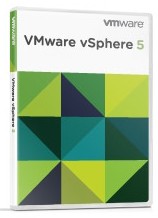 Today, 5 years after the release vSphere 5.0 and vSphere 5.1, end of support for both products has been reached and enters the technical guidance phase starts.
Today, 5 years after the release vSphere 5.0 and vSphere 5.1, end of support for both products has been reached and enters the technical guidance phase starts.
If not are not aware of the EOS, I encourage you to use my VMware Product End Of Support Countdown to keep an eye on EOS dates (It also supports ics based calendar reminders).
Currently, the only fully supported versions are
- vSphere 5.5
- vSphere 6.0
What is the "Technical Guidance Phase"
According to VMwares Lifecycle Policies, the Technical Guidance Phase is defined as:
Technical Guidance, if available, is provided from the end of the General Support phase and lasts for a fixed duration. Technical Guidance is available primarily through the self-help portal and telephone support is not provided. Customers can also open a support request online to receive support and workarounds for low-severity issues on supported configurations only. During the Technical Guidance phase, VMware does not offer new hardware support, server/client/guest OS updates, new security patches or bug fixes unless otherwise noted. This phase is intended for usage by customers operating in stable environments with systems that are operating under reasonably stable loads.
Update Check Script
As stated above, it no hard required to upgrade to 5.5 or 6.0. However, to receive further updates and bug fixes, you should upgrade. Use the following script to verify that you ESXi hosts are supported for 5.5 and 6.0. The script generated the following output that explains which releases are supported for all ESXi hosts connected to the vCenter.
Download and Howto: Script to verify ESXi 5.5 and 6.0 support
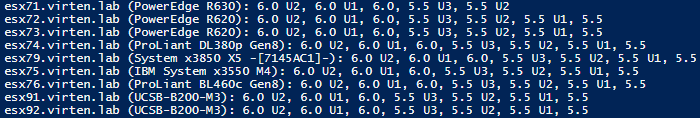
What was new in vSphere 5.0 and 5.1?
Releases in August 2011 (vSphere 5.0) and November 2012 (vSphere 5.1), the following features were introduced to VMwares virtualization platform:
- VMware vSphere Auto Deploy. VMware vSphere Auto Deploy simplifies the task of managing ESXi installation and upgrade for hundreds of machines.
- Unified CLI Framework. The expanded ESXCLI framework offers an extensible command set, including new commands to facilitate on-host troubleshooting and maintenance.
- Storage DRS. This feature delivers the DRS benefits of resource aggregation, automated initial placement, and bottleneck avoidance to storage.
- Profile-driven storage. This solution allows you to have greater control and insight into characteristics of your storage resources.
- vSphere Web Client. A new browser-based user interface that is supported across Linux and Windows platforms.
- vCenter Server Appliance. A vCenter Server implementation running on a preconfigured virtual appliance.
- Shared-Nothing vMotion. Leverage the advantages of vMotion (zero-downtime migration) without the need for shared storage configurations.
Where i can find the Update Check Script ?
Sorry, forgot the link: http://www.virten.net/2016/07/script-to-verify-esxi-5-5-and-6-0-support/
(Post updated now)
Pingback: Hot VMware Topics - August 2016